[KOOV Robot Programming Learning Kit] KOOV is a robot programming learning kit provided by Sony Global Education. Create free-form shapes with colorful blocks and program them to move, fostering creativity and computational thinking. [Fun and easy educational toy for assembly/programming] Assemble the blocks while following the guide displayed in 3D animation on the app. With simple drag and touch operations, you can rotate the blocks to see how to assemble them from various angles.
[Fun and easy to assemble/program educational toy] Assemble the blocks using the 3D animated guide in the app. Simply drag and touch to see how to assemble from various angles.
[Visual programming makes it easy to use / Comprehensive explanations make it safe for beginners, even for children and elementary school students] KOOV uses a visual programming language developed in-house that has many similarities with Scratch. It's easy to use with drag-and-drop operations and the process flow is easy to understand visually, making it perfect for beginners to programming. Each learning content is also taught in a conversational format, allowing you to understand each step as you go, learning important points like reading a story.
[How to Use / How to Play] 1. Once your kit arrives, register with the KOOV app. By installing the KOOV app and registering for an account, you'll be able to view robot recipes, share your creations, and use learning courses. 2. Build a robot with blocks and electronic parts and program it to move. The Entry Kit comes with eight robot recipes (without programs) that can be assembled with a small number of blocks. The Basic Kit 2 and Advanced Kit allow you to build a variety of robots using a larger number and type of blocks. 3. Advanced learning is also possible with the paid service "KOOV Plus" and expansion parts sets. You can also expand the scope of your learning by subscribing to additional paid services or purchasing additional expansion parts sets.
[System Requirements and What You Need to Play] 1. KOOV app system requirements [For Windows: 64-bit Windows 10/11, hardware that meets the system requirements] [For Mac: hardware that runs macOS 12 or later] [For iPad: iPad Air 2 / iPad mini 4 / iPad Pro / iPad 5th or later devices running iPadOS 15 or later] [For Chromebook: latest version of Chrome OS] 2. Internet connection 3. Three AA alkaline batteries 4. Phillips screwdriver (necessary to open the box lid)
<Advanced Kit Contents> [Advanced Kit Included Parts ① Electronic Parts/Cables] Core (Main Unit) x 1, Box x 1, USB Cable x 1, 3-core Cable (20cm) x 5, 3-core Cable (45cm) x 1, 4-core Cable (45cm) x 1, DC Motor Joint x 4, DC Motor x 2, Servo Motor x 3, White LED x 1, Blue LED x 1, Green LED x 1, Red LED x 1, Buzzer x 1, Infrared Photoreflector x 2, Push Switch x 1, Light Sensor x 1, Acceleration Sensor x 1 [Advanced Kit Included Parts ② Blocks, etc.] Cube (green) x 28, Cube (red) x 20, Cube white x 6, Half A (yellow) x 12, Half B (yellow) x 12, Half C (blue) x 60, Half C (orange) x 60, Half D (purple) x 24, Half D orange x 12, Triangle (yellow) x 16, Triangle (blue) x 16, Beam purple x 5, Beam yellow x 5, Base tray x 2, Rotating axis x 8, Eye x 8, Wheel x 4, Small gear x 1, Large gear x 1, Rack gear x 2, Block remover x 1













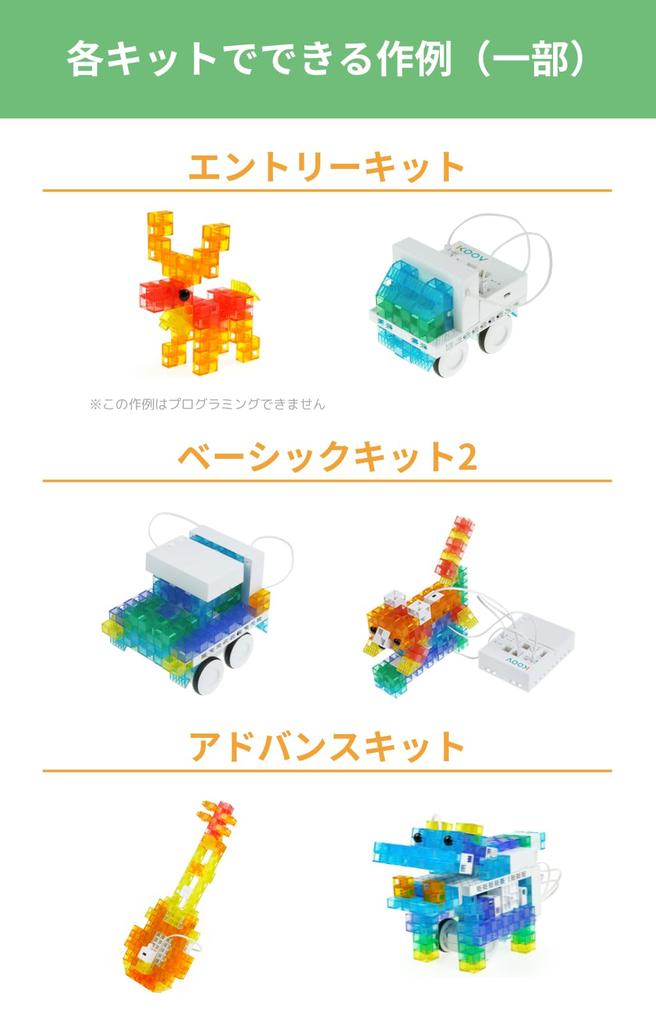
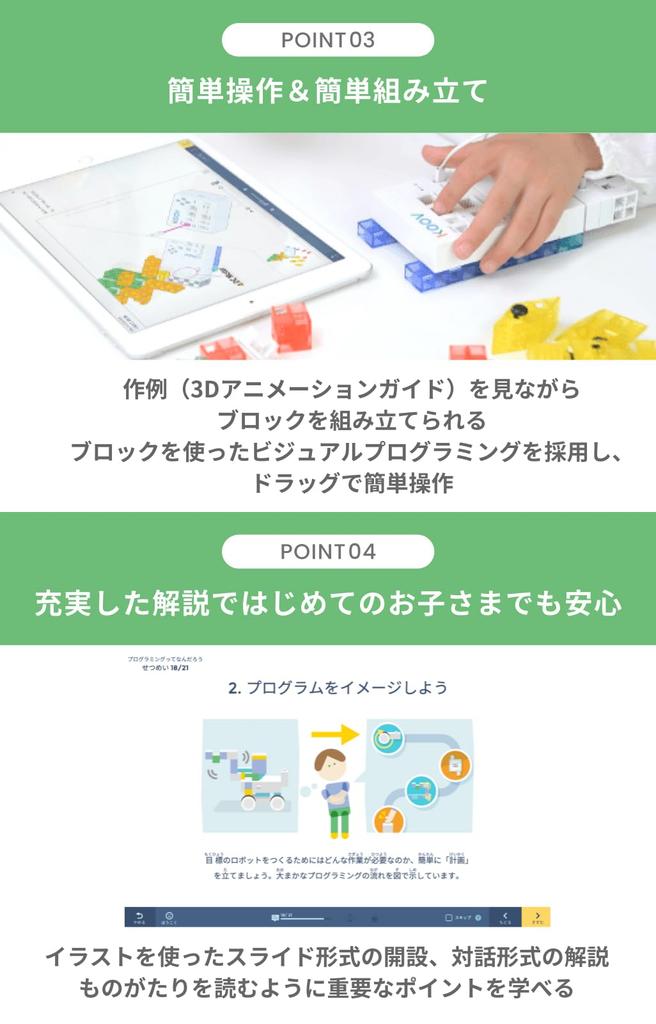

![Apitor Robot Q 20 i 1 kodingsrobotsett for barn 233 blokker STEM-sett med oppbevaringsboksblokker [Oppbevaringstype] -](https://img.joomcdn.net/754d99bca9a5b1ac0249bb629e4bc6ef07d602ca_100_100.jpeg)















